Chat with Database
Live ChatGPT Streamlit Lanchain Database Chat App
We are building a chat bot which will take a question in a natural language & then query the database i.e., convert the question into a database query. Give back results of the query in plain English.
The App is built using
- Streamlit for the front end i.e., UI
- ChatGPT – As Large Language Model, which will convert the Question posed to a Database query
- Langchain – Which connects Streamlit with ChatGPT
Its very simple to build and its all built using python , so there is no need to learn a new programming language
Final App’s Look & Feel:
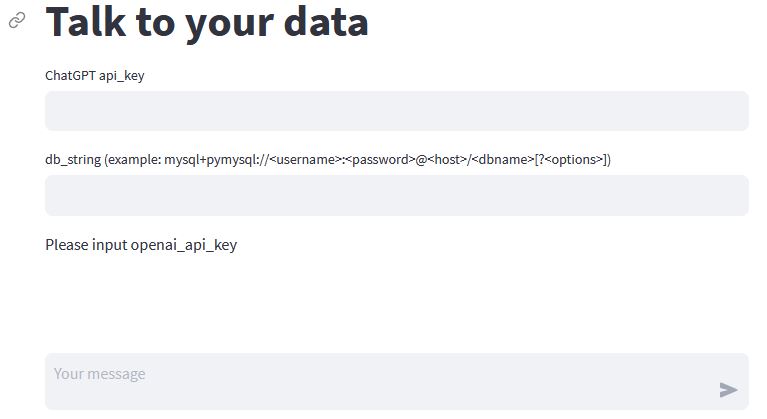
Steps to Build the App
-
- Install langchain and streamlit
The best way to install these 2 packages is by creating a venv or conda environment , this isolates the packages
- Install langchain and streamlit
pip install langchain streamlit
2) Data Connection String for Database
Langchain uses SQLAlchemy to connect to your database , so any database compatable to SQLAlchemy will do. You just need the data connection string so that langchain can connect to the database. Below is example for connecting to a MySQL database
mysql+pymysql://<username>:<password>@<host>/<dbname>[?<options>]
3) Set up a streamlit app
You need a little bit of code for the front end. However, its all very easy. First, you need to import streamlit & then use simple code to make the UI
4) Langchain SQL Agent – talks to your Database
Sql agent is used to explore your database. This agent is powered by a LLM – openai or any other.
SQL chain can also be used instead however its more of a manual process
5) Hook up langchain and streamlit
StreamlitCallbackHandler is what makes langchain and streamlit talk to each other. Each time lanchain agent responds it calls a function to update the UI.
Below is the code for this project:
import SQLDatabase from langchain.llms
import OpenAI from langchain.agents
import AgentType, initialize_agent, load_tools from langchain.callbacks
import StreamlitCallbackHandler from langchain.agents
import create_sql_agent from langchain.agents.agent_toolkits
import SQLDatabaseToolkit
import streamlit as st
st.title("Talk to your data")
api_key = st.text_input("api_key")
db_string = st.text_input("db_string")
if api_key:
db = SQLDatabase.from_uri(db_string)
toolkit = SQLDatabaseToolkit(db=db, llm=OpenAI(temperature=0, openai_api_key=api_key))
agent_executor = create_sql_agent( llm=OpenAI(temperature=0, streaming=True, openai_api_key=api_key), toolkit=toolkit, verbose=True, agent_type=AgentType.ZERO_SHOT_REACT_DESCRIPTION,
)
else:
st.write("Please input openai_api_key")
if prompt := st.chat_input():
st.chat_message("user").write(prompt)
with st.chat_message("assistant"):
st_callback = StreamlitCallbackHandler(st.container())
response = agent_executor.run(prompt, callbacks=[st_callback])
st.write(response)
save the file as app.py & run it with:
streamlit run app.py
You can either deploy the application on Streamlit cloud or on your own server. Below is the dockerfile to deploy it on your own server:
FROM python:3.11
WORKDIR /app
COPY requirements.txt .
RUN pip install -r requirements.txt
COPY ./app .
CMD ["streamlit", "run", "index.py"]
You now have a working chatbot which works with most of the databases
Notes about Limitations:
- 5000 tokens per request – Openai has this upper limit, so if you have a large data schema to upload then it will fail
- Paid – Openai is a paid service or you have to host your own LLM on a GPU
- ChatGPT – This is a general purpose LLM which is trained to do daily tasks. You might need to use a LLM which is more focused on generating SQL queries. Hugging face has LLMs which are specifically trained for generating SQL queries
So use this code as a starting point to explore getting responses from the database. You will need to refine it further to make it more useful for your particular use case , given the above limitations
You can download the code from here on GitHub